I was a good boy in 2017 so Santa brought me a
Surface Book 2 machine. After spending a week with it I am writing down my impressions. Right off the bat I would like to point out that I firmly believe this is the best machine in its class. I am noting this because I will mostly focus on the negative sides in this review. You can assume that anything I did not mention is perfect and best in class. Readers should also keep in mind that their use case matters. If you are an iOS developer the MacBook is a better choice and the Surface Book is borderline useless. I also do not know what will happen in the future. If it turns out that six months from now all Surface Book 2 machines out there fail it will make them a bad choice but there is no way to know that yet. To be honest it seems that Apple has the best historic track record with reliability over time not only compared to Microsoft but also compared to all PC manufacturers. With these issues out of the way let's see what the Surface Book 2 has to offer.
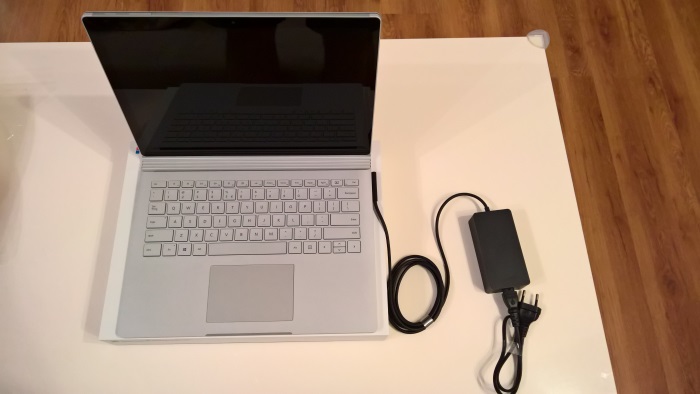 The Surface Book 2
The Surface Book 2My Surface Book 2
The machine I bought is the 13.5" model with 16GB of RAM an 8th generation i7 processor and a NVIDIA GTX 1050 GPU with 512GB of internal storage. For people who do not own a desktop computer the 15" model with more powerful GPU may be a better choice but I play games and work on a desktop PC and the laptop is my solution for travelling, conferences, occasional work and evening browsing. Sadly the 15" model is not available in Europe yet. What is more I am not entirely convinced the 15" model still holds best in class title because the value of being a convertible is reduced by the larger size. I would go for a cheaper version with 256GB drive if this option existed but the 256GB one is only available with 8GB of RAM and I do not want to make this sacrifice. One trick that might be useful for Europeans who want the US keyboard layout but cannot buy from the USA (where the machine is much cheaper) is to buy from the Netherlands Microsoft online store. They get a version with proper layout where the UK and German version have some keys messed up.
Keyboard and Touchpad
The keyboard seems fine. The keys have enough spacing and they feel fine and provide good feedback. There is a button to activate backlight if one wants to. Nothing remarkable but perfectly fine. The touchpad is more questionable. It is of course Precision Touchpad which means it integrates with Windows Touchpad gestures. I am not used to them yet and from the fancy ones I have only used the one to minimize all Windows. Only time will tell if I will make significant use of them. People who have used both MacBooks and Surface Book 2 are on the opinion that the touchpad is not as good as the ones found in MacBooks but is "serviceable" so they can live with it. The touchpad or rather the Precision Touchpad in Windows is my biggest problem with the Surface Book 2. While it moves smooth and feels precise there seems to be no option to control the two-finger scroll speed. You can change the mouse wheel scroll speed but this has two problems. First it changes the scroll speed when you are using a mouse but more importantly it does not work with UWP apps including the Edge browser so two finger scrolling is too slow for my taste. I hope Microsoft will fix this Windows issue in the future. The scrolling issue is mitigated by the fact that most of the time I scroll with touch on the screen.
The Display
The display looks gorgeous. Its resolution is 3000x2000 and the colors seem vivid. You might notice that this is not a widescreen display. While 3:2 is not as good as 4:3 it is still far better than 16:9 and 16:10 that we see in most laptops. After a day of using it I was already feeling uncomfortable using my old laptop and even my desktop for browsing. While widescreen is preferable for watching movies and even gaming because it matches closer the human field of view it is not nearly as good for browsing or anything that involves text. This is why websites like Facebook will leave big empty spaces on both sides on widescreen displays. On non-widescreen displays we have more vertical space and see more actual content. It is great. The bad news is that the display seems to be slow. I had not noticed this until I saw someone mention it online but there seems to be a faint trail after moving objects that people may remember from the first days of TFT displays when they had a response time higher than 50ms. This means that the Surface Book 2 might not be very good for gaming on its own display depending on how sensitive to this issue you are (you can of course use external display). As I pointed out I do not intend to play games on the laptop so it is not a big deal for me.
The Internals
With 8th gen i7 with 4 cores and 8 threads and a dedicated GPU the Surface Book 2 is. 7th gen processors in the current MacBooks are faster on 2 core performance but slower when there are more than 2 threads or even on single core performance. In addition, the 13" Macbooks do not have dedicated GPU and the 15" has puny AMD GPUs which cannot compete with the GTX 1060 found in the 15" Surface Book 2. Another interesting fact is that the 13" model is
completely fanless (it turns out there is a fan in the base for the GPU but I have never heard it spin) and most of the time is not even hot. The CPU is in the display part and the GPU in the keyboard part so the heat is not concentrated in one place. I doubt that you can find anything faster that is 13.5" and
fanless (fanless CPU, fan for the GPU). Here are my Geekbench scores:
GPU,
CPUPorts
The Surface Book 2 has a headset jack, an SD card slot, 2 USB 3.1 ports, 1 USB type C port and a Surface Connect port (actually two, one on the tablet one on the base but the tablet connects to the base via that port so at any time only one is available). There are also two cameras the front one supporting Windows Hello which turns out is a pleasant way to log in. There is no Thunderbolt 3 capability on the USB-C port which seems to be a problem for some people. There is of course a bunch of expensive dongles to convert to whatever your heart desires and the Microsoft Surface Dock which I bought but probably made mistake because I did not expect it to be that heavy. It is intended to be a part of a desktop setup and not to take it everywhere with you. I am being told it is intentionally made heavy to avoid pulling it with you when you take the laptop and if you are willing to void the warranty you can take it apart and remove the weights. I'll see what I want to do about that. I think I should have bought cheap Chinese dongles instead.
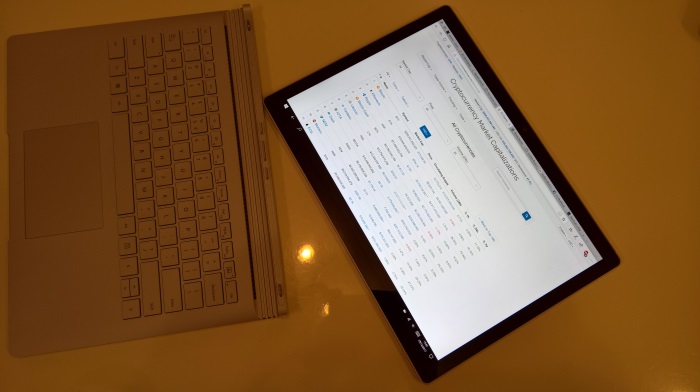 Tablet and keyboard detached
Tablet and keyboard detachedTablet
Let's make this clear - there is no good reason for an expensive laptop not to have touch, period. Touch is great and proven to be useful and the effects on price and battery life are small enough. It is high time Apple invented touch and put it in their laptops so I can consider buying one of them. The Surface Book of course is more than a laptop with touch. You can separate the screen from the keyboard and get a tablet. It is a bit a bulky tablet (31 cm x 24 cm, the largest iPad Pro is 30.5 cm x 22 cm) but it does work. The tablet part weighs 719 g which is fine. By comparison the biggest iPad Pro weighs 713 g and the original iPad with 3G weighed 730 g. This means the weight is just fine although the size is a bit big if you are trying to hold it with one hand. Together with the base the Surface Book 2 13" weighs 1640 g which is above average for current laptops in the class. For example, my second choice the Lenovo Yoga 920 weighs 1370 g. The latter is an impressive machine and is cheaper but it doesn't have a dedicated GPU and is not detachable although it is convertible. The 13" MacBook pro is also 1370 g. One of my favorite features is that you can detach the screen, turn it around and attach it again. This way the keyboard is on the inside. This may prove useful when you are at a conference and want to use the machine as a tablet but cannot just leave the keyboard somewhere. The 360 style convertibles just turn around which means that you feel the keys of the keyboard when holding the machine. I am terrible at drawing so I didn't buy the pen but I guess it might be useful for people who like to sketch or take notes. I might also buy the pen at a later date.
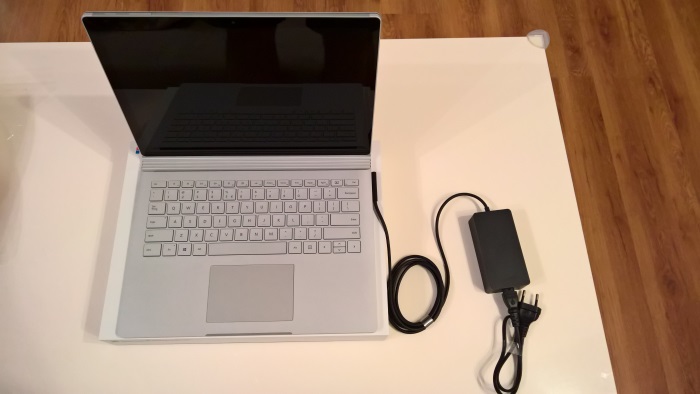 Windows 10 Cortana Setup
Windows 10 Cortana SetupSoftware
My machine came with Windows 10 Pro installed. The initial setup was led by Cortana and I did use voice to install simply because I was curious. It went far better than I expected and I only used the mouse to override Cortana's understanding once. The only software I removed was some note taking app used for inking since I didn't have the pen and the trial of Microsoft Office. Sadly, updating to Windows Fall Creators Update was problematic. The update simply refused to install. I had to use the Media Creation Tool to download to a flash drive and start the update from there. Quite annoying but it did work. There is also a Surface App which tells you the serial number of the device and contains a bunch of links to support website where you can track warranty status. If Microsoft fixes the annoying Windows Update issue which seems to happen to a lot of people or starts to ship the device with the Fall Creators Update preinstalled the software situation will be practically perfect. That is if you do not mind Windows...
Battery
I have not measured the battery life specifically but it seems it fits with the 8-10 hours reviews report. The official website states 17 hours of playing video but it turns out Windows and the Surface Book 2 hardware are particularly good at playing video (better than the competition) so this is why they chose this metric to advertise. In reality the battery life for web browsing and general usage is comparable to competing devices.
Conclusion
Assuming it will not break for several years the Surface Book 2 is the best 13" device you can buy, simple as that. There are cheaper options that are quite good and probably better value per dollar but they are not number one.